Getting Started
Quizzes Settings Overview
Quiz Block and its Question Types
Advanced Tips and Extra Details
Require Passing Score
When using quizzes to assess student knowledge, setting a minimal passing score can be very useful. Here’s how to set it up:
- Edit the Quiz: Open the quiz editor and locate the settings panel on the right
- Enable Passing Score: Toggle “Require Passing Score” to activate this feature. Specify the required score in the newly added field
- Score Type: Choose whether the passing score is measured in percent or points
- Failed Attempt Message: Customize a message to be displayed if a student doesn't achieve the passing score
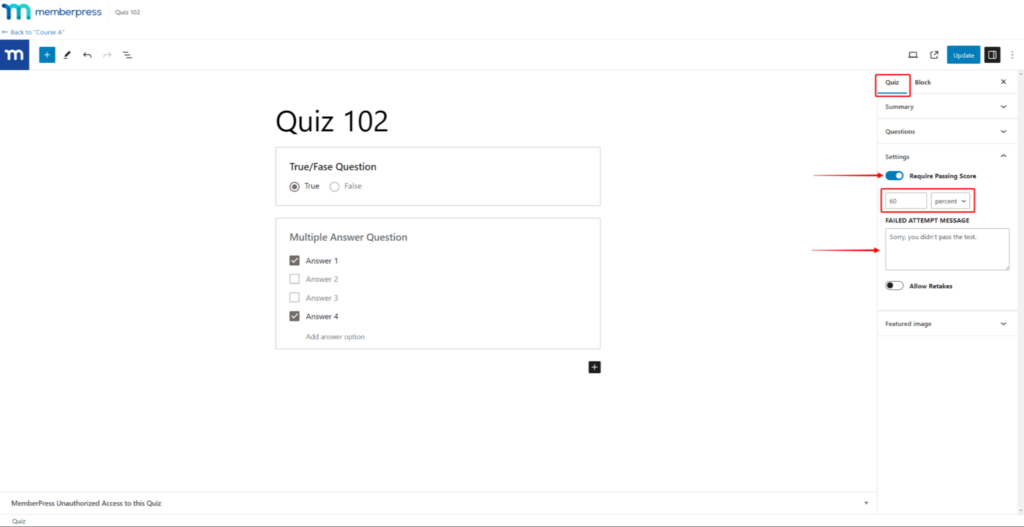
Note: Enabling the “Require Passing Score” will automatically activate the “Require Previous Lesson/Quiz” option, enforcing a sequential learning path. Additionally, if “Show Question Answers” is turned on, students will not see answers for failed attempts, preserving quiz integrity.
Let's say we create 5 questions and require a passing score of 80%. The student needs to get at least four questions right.

