Quiz Customization with ‘Required’, ‘Feedback’ and ‘Points System’
In this quiz, let's demonstrate the ‘Allow Retake' functionality with three other Quiz features: ‘Required‘, ‘Feedback‘, and ‘Point System‘. To enable them in your quizzes:
- Edit each quiz question within the course editor
- Choose if the question will be required or not
- In the feedback section, add explanations or hints for incorrect answers to guide students' understanding
- Set points for each question within the quiz editor. Allocate points based on question importance or complexity to ensure balanced scoring
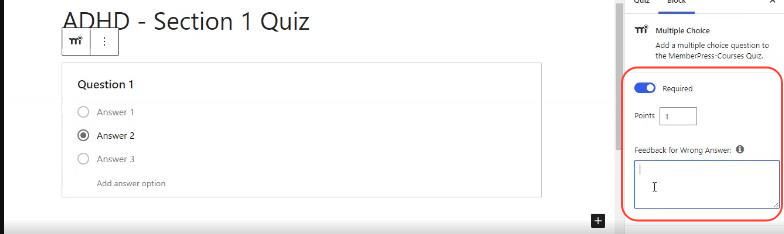
Here are some examples of how the ‘feedback' and ‘point system' quiz features can help you customize your quizzes to make them more effective and engaging to students.
Customizing Feedback: If a quiz asks, “What is the capital of Australia?” and a student answers incorrectly, you can provide a note saying, “The capital is Canberra, known for its national monuments and political institutions.”
Points System: A foundational question like “Name a primary color” might be worth 1 point since it's basic knowledge. A more complex, application-based question like “Mix blue and yellow paint. What color do you get?” could be worth 2 points as it requires applying knowledge.
And let's add a question that won't be required to answer:

